Disabling Two-Factor Authentication (2FA)
If you need to turn off Two-Factor Authentication (2FA), the process is simple. However, before you proceed, please be aware that disabling 2FA lowers your account’s security and could lead to delays when withdrawing funds. If you're sure you want to move forward, here’s what to do:
1. Log in, click the silhouette icon at the top of any page, and navigate to the ‘Security’ section.
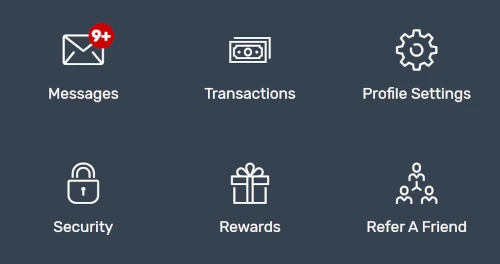
2. Select ‘Two-Factor Authentication (2FA)’ and switch it off. When prompted, confirm by selecting ‘Disable 2FA.’
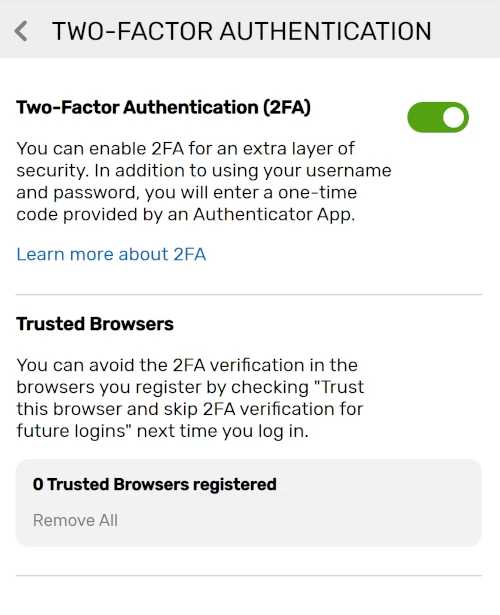
3. Enter the 6-digit code from your authenticator app to finalize the change. You’ll receive a confirmation once 2FA has been successfully disabled.
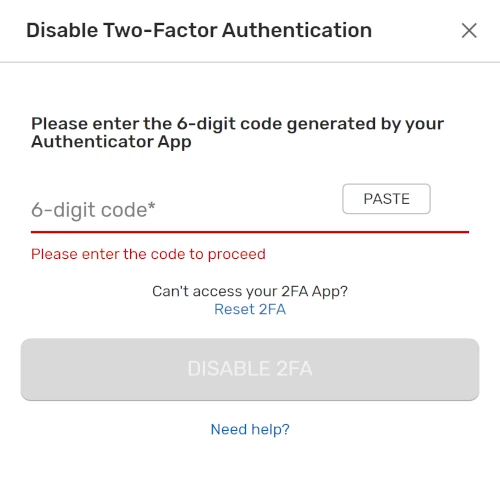
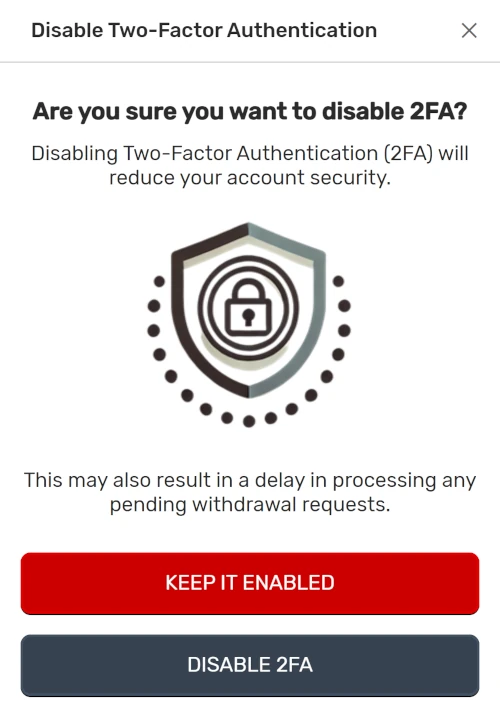
Your security matters, and you’re always in control. Adjust your settings as needed, and if you ever want to turn 2FA back on, you can do so anytime.
RELATED TOPICS:
Did you find what you were looking for?