Enabling Two-Factor Authentication (2FA) at Login
Smart players know security isn’t something to gamble with. Two-Factor Authentication (2FA) gives your account an extra layer of protection, requiring both your password and a unique verification code. Want to lock it in? Here’s how:
1. Log In – You’ll land on the 2FA Welcome Page.
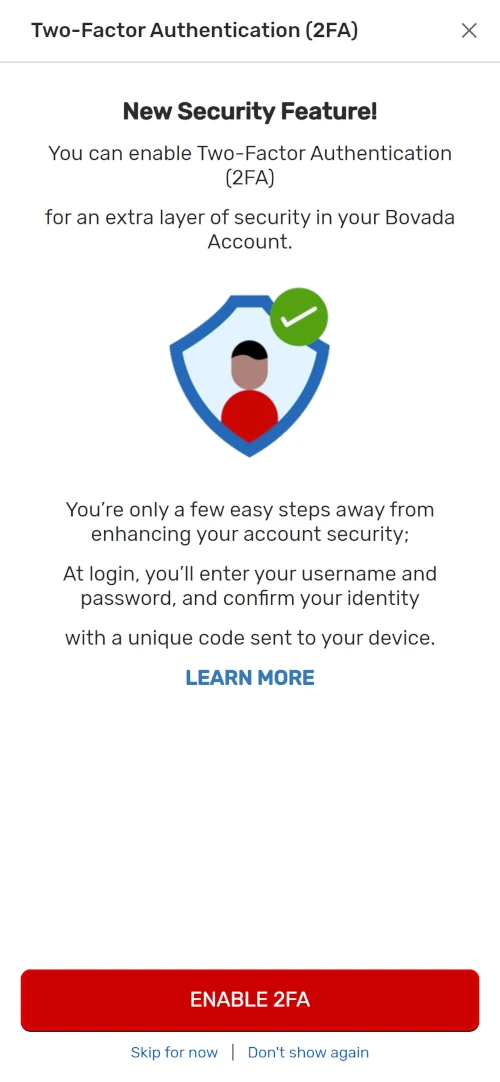
2. Choose When to Activate – Select ‘Skip for Now’ if you’d like to set it up later, or ‘Don’t Show Again’ to opt out (you can always enable it in your security settings).
3. Enter the SMS code sent to your registered phone.
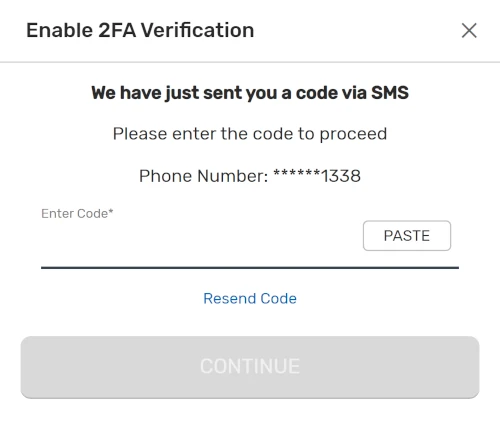
4. Set Up an Authenticator App – We recommend Google Authenticator.
5. Use the QR code or manually input your unique setup key.
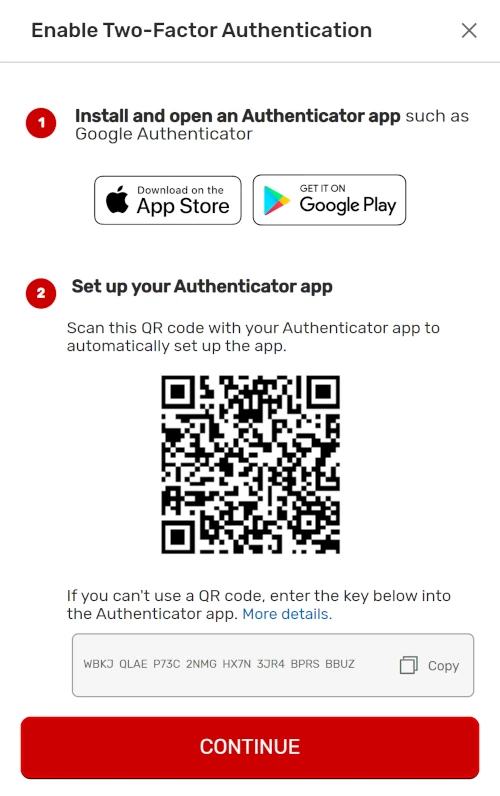
6. Enter the 6-digit code from your authenticator app and select ‘Confirm.’
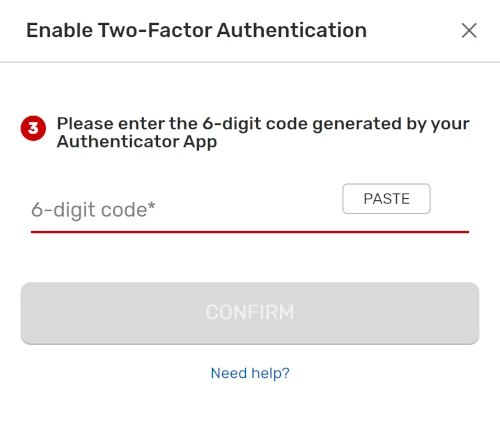
That’s it—your account is now protected. Each time you log in, you’ll enter a fresh verification code, keeping your account safe while keeping things simple. Stay secure, stay in control, and play with confidence.
RELATED TOPICS:
Did you find what you were looking for?